Keep your private information private. Especially with the rise of social media and online shopping, more personal information is out in the world, making it easier for it to fall into the wrong hands. Following these simple steps can help you stay ahead of potential fraud.
Protect Your Information

Monitor Your Accounts
-
Set up alerts on your account that will keep you posted on your account activity.
-
Login to your KCU online account(s) at least once a week to review your account information. If you notice any activity that was not made by you, contact us immediately at 888.528.2595.
-
Check your credit report regularly to ensure that all accounts listed are ones you've created.
-
Regularly monitoring your accounts allows you to act quickly so you can minimize damage to your credit score in case of fraud. View a copy of your credit report at Annual Credit Report.
-
Consider using electronic alternatives when making purchases or paying bills. By eliminating the use of a check, you reduce the possibility of fraud.
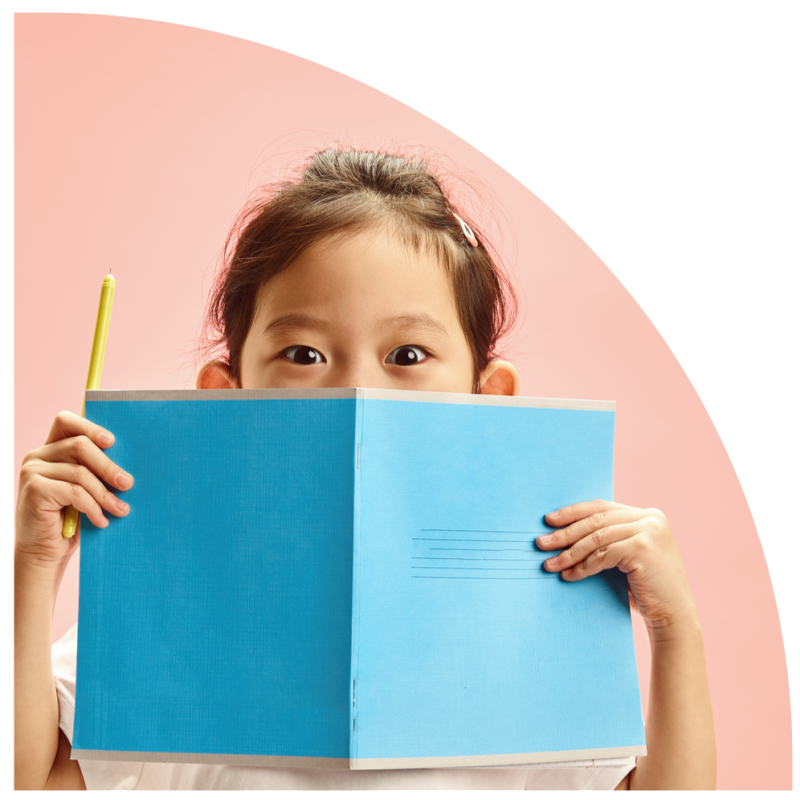
Passwords & Personal Identification Numbers (PIN)
-
Create strong PIN’s that are a minimum of 8 characters, alphanumeric and have no consecutive characters that are the same.
-
Do not create passwords that are similar to your real name, nickname, birth date or online screen name.
-
Protect your PIN and password, and do not disclose them to anyone (including KCU employees who will never ask for them).
-
Memorize your PIN, do not write it on your ATM/debit card.
-
Use a different password for each of your accounts, and change them regularly.
-
Do not store your passwords near your computer or on your desk where others might easily find them.

Safe Social Networking
With more and more people joining social networks, there is an increased danger of social engineering, a form of identity theft where thieves use the information you share on social platforms to prey on you.
-
Use legitimate sites that have existing safety precautions.
-
Post only information that you are comfortable with others seeing; regard that information as public and permanent.
-
Do not use the same username and password to log in to social networking accounts that you use on other online accounts.
-
Be careful when clicking links and using applications connected with social networks. Even if a friend sends you a message with a link, make sure it is authentic first. Most social network applications are not governed and do collect personal information.
-
Use privacy settings to limit access to your information.
-
Do not “friend,” “follow” or “connect” with any person, organization, or other account that you do not know.
-
KCU will never ask you for personal account information or account access through social media.

Go Paperless
-
Signing up for eStatements will ensure that no one else receives your account statements but you, and eliminates any paper trail that is more susceptible to fraud.
-
Save time and clutter by accessing your statements digitally, 24/7.
-
If you have old checks or statements lying around, shred them before throwing them away.
-
Do not carry your checkbook around with you unnecessarily, as it increases the chance of falling into the wrong hands.
-
Pay your bills online to reduce the risk of having checks in the mail.
-
Report lost or stolen checks/checkbooks immediately by calling 888.528.2595.

Online Security Tips
-
Do not email personal or financial information unless it is encrypted on a secure website.
-
Log off from KCU online account access after you are finished and then close your browser.
-
Clear your browser cache regularly so that your browser does not store any personal data.
-
Be careful when accessing your financial information online from a public/shared computer. If using a shared computer, it is a good idea to clear your browser's cache and history after each session.
-
Do not email personal or financial information unless it is encrypted on a secure website.
-
Log off from KCU online account access after you are finished and then close your browser.
-
Clear your browser cache regularly so that your browser does not store any personal data.
-
Be careful when accessing your financial information online from a public/shared computer. If using a shared computer, it is a good idea to clear your browser's cache and history after each session.