The percentage of fraud that occurs online is steadily increasing, and a majority of scams today occur through the use of technology. Knowing how to spot different types of online fraud is the first line of defense in protecting your money and identity. Here are some best practices to keep in mind so you can securely navigate the internet and keep your finances safe!
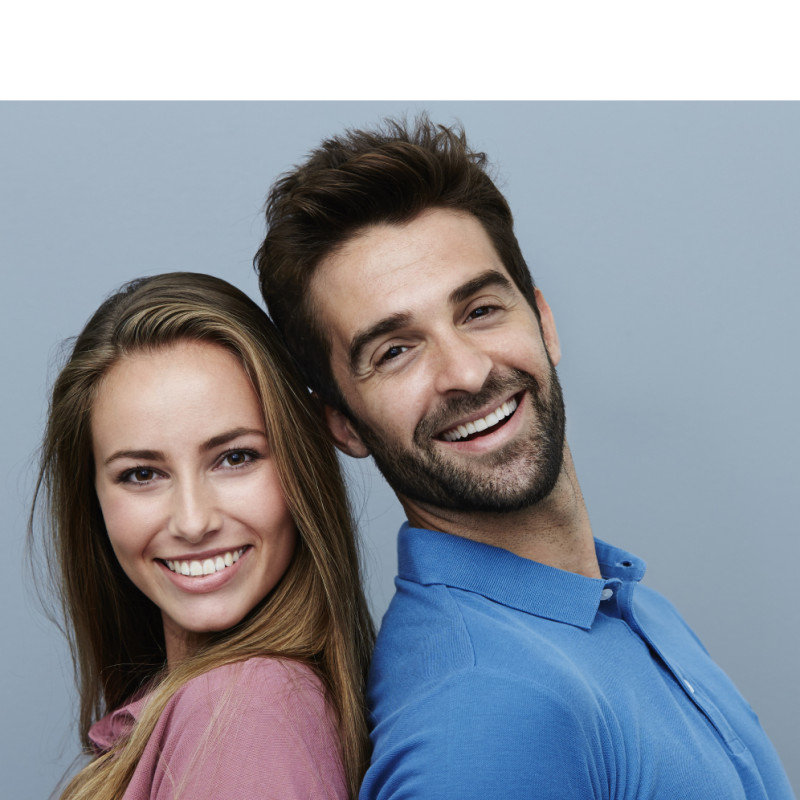
Emails
-
Only open emails when you know the sender.
-
Check the sender's email address to verify that it is from a valid email account.
-
Ensure that any URLs in the email lead to a valid website.
-
Be careful when clicking on links contained in an unknown email. Just clicking a link could enable thieves to access your computer, record your keystrokes and capture passwords you use to access various websites.
-
Be aware of suspicious attachments, as they may contain viruses. Be careful opening or downloading files, even from friends.
-
Never fill in an email with input fields that ask you for sensitive data such as username, password, ATM PIN or account number information.
-
Do not open or follow instructions in any email asking you to verify information.
As a provider of online banking services, KCU will occasionally communicate with its members via email.
-
If you click a link in an email from KCU, make sure that you are on an official Kohler Credit Union page (www.kohlercu.com).
-
KCU will ask you to enter your username and password ONLY when you are on our official website.
-
KCU will NEVER ask you to send sensitive account information such as your credit card number, account number, password, username, etc. through email.

Websites
Fraudulent websites are created to look identical to legitimate company pages in an attempt to steal sensitive personal and financial information from users. Once at a phony site, you might unknowingly enter personal information and give scammers access to purchase goods, apply for a new credit card or even steal your identity.
-
A phony website will not contain the padlock symbol or https:// in the URL.
-
Most commonly, phony websites will lure customers through spam email (see above).
-
Inspect a URL for the presence of an "@" symbol, e.g., kohlercu@statements.com. This is a common sign of a fraudulent website. Even if the URL contains the phrase "kohlercu" it does not ensure that it is our website.
-
Be suspicious of sites that display an IP Address, or numerical address, e.g., http://190.192.100.255 in the address bar instead of a domain name.

Phishing
Phishing is an attempting to acquire sensitive information by pretending to be a legitimate company. Victims are lured in by phony websites, email spoofing or instant messaging and asked to verifying private information that can be used to hack into your finances and more.
-
Practice safe banking etiquette to avoid phishing.
-
Verify that emails are legitimate.
-
Be aware of phony websites and how they work.
-
If you become aware of a phishing attack, report it to the authorities.

Vishing
Vishing is when scammers use voice technology to appear to be a reputable party or claim a loved one is in an emergency to get personal information or money. If you use a Voice over Internet Protocol (VoIP) phone service, you are particularly vulnerable to this scam. Vishing is very hard for authorities to trace and monitor, so it is important that you are alert to such behavior.
-
Be highly suspicious when receiving calls or messages asking for or verifying sensitive financial information.
-
Be leery of any automated recordings posing as a credit card company or financial institution.
-
Never give suspicious parties your information. Even if you use your telephone keypad or keyboard to type in your details, if you are on the line, the scammer can record them.
-
Do not use a contact number provided by the caller.
-
Directly call the organization to check the legitimacy of the request.

Dumpster Diving
Dumpster diving can help criminals gather information for fraud purposes, ranging from identity theft to spying on companies and neighbors. Once you throw something in the trash for pickup, your privacy is thrown to the curb too.
-
Shred mail that has personal information such as account statements, utility bills, credit card pre-approvals, expired credit cards, canceled checks, etc.
-
Destroy electronic items that may have data stored on them including laptops, USB devices, iPods, phones, etc. before throwing them away.
-
Consider when you place your trash bins outside for pick up. The less time between when you put the trash outside and when it gets picked up, the less time a thief has to grab information.
-
The less paper trail, the better. Sign up for eStatements and online bill pay.
Re-routing and stealing mail are the top two offline identity theft methods.
-
Watch your mailbox. Drop mail off at the post office instead of leaving it in your mailbox.
-
If you’re going out of town, put a hold on your mail so nothing gets delivered while you are not home.
-
Not getting any mail? Contact the post office immediately.
Trends in Fraud
Foreign Business Offers. They pretend to be business people or government officials from various countries with business propositions that will make you money.
Warning signs:
- They ask you to transfer money from their country to your bank account.
- They ask you to invest in a partnership that will make you rich.
- They say they will send you a check or money order as an advance on the millions you will receive. In return they ask you to send cash for legal services, bonding or other expenses.
- They ask you to set up a domestic bank account because they can’t from out of country.
- A soldier is trying to ship home money to help his struggling family and needs your help.
Overpayments. They offer overpayments on items you advertised in the classifieds or an online auction such as Craigslist.
Warning signs:
- They claim they want to buy the item you have for sale and will overpay for it to receive it sooner…they just need some information from you.
- They send or give you a check or money order for more than the purchase price and ask you to return the excess to them or someone else.
- They say a check or money order payment will come from someone who owes them money, then tell you to deduct your share and send them the rest.
Rental Schemes. They want to rent your property, but have some suspicious requirements.
Warning signs:
- They claim to be moving from outside the area or another country and will send a check or money order for rent, plus extra for the shipping of their items. They ask that you forward the extra cost to someone else.
- They have unexpected expenses and ask you to cash a check or money order, then send some of the money back as a favor
- Their check or money order for rent includes extra to rent a car, asking you to send the money to someone who will make the car arrangements.

Sudden Riches. You won a foreign lottery, sweepstakes or a cash grant!
Warning Signs:
- They send you a check or money order as an advance and ask you to send money to get the rest of your payment to cover fees or shipping costs.
- To gain your trust, they may pose as a well-known sweepstakes company. If you feel you may have won something, call that company directly—not from the information you received—to verify.
- They may say you won a foreign lottery or sweepstakes. That’s impossible unless you traveled to that country to enter. It is illegal to buy or sell lottery tickets across the U.S. border.
- They say you’ve been selected for a cash grant that you did not apply for.
Work-at-Home. They promise easy money and the ability to work from home.
Warning Signs:
- They will “hire” you after an email or phone call without any formal interview or background check.
- They ask you to help process payments by depositing checks or money orders intended for their company into your account.
- They ask you to be a “mystery shopper” and for you to send funds from a check or money order to test a service.
Love Losses. A type of scam that targets widows and people on dating sites. You think you’ve found that special someone online, who then begins to ask for money.
Warning Signs:
- They promise to come to the U.S. to be with you, but they need you to send money to help get them there.
- They live in a foreign country and they have a check or money order that they need help to cash.
- They claim to have a medical emergency or some other problem and ask that you cash a check or money order and send it to them.
Exploitation through Education. Targets education-seeking and unemployed individuals looking for a fast, easy way to change careers and make more money.
Warning Signs:
- They offer a secret system that promises easy success and riches.
- They promise streamlined schooling to a high-paying job.